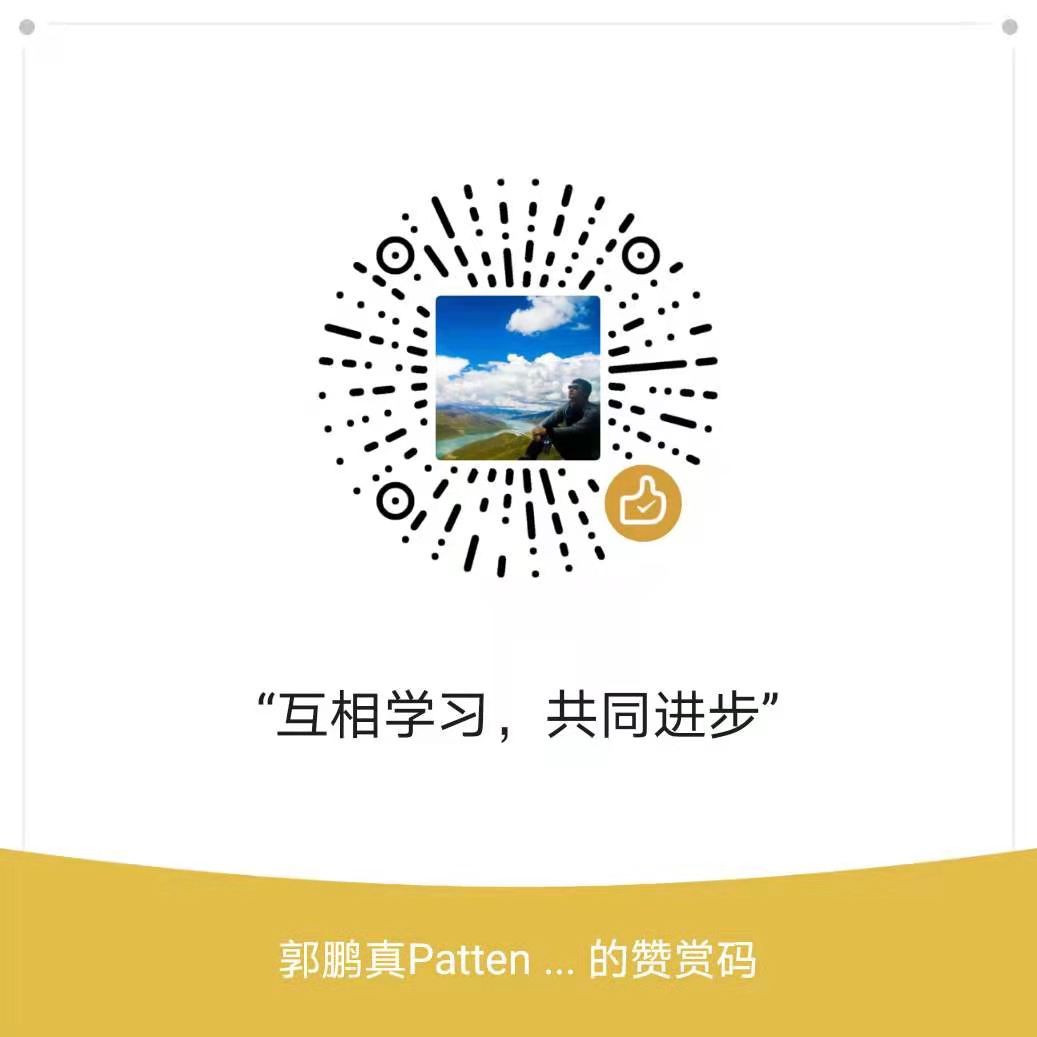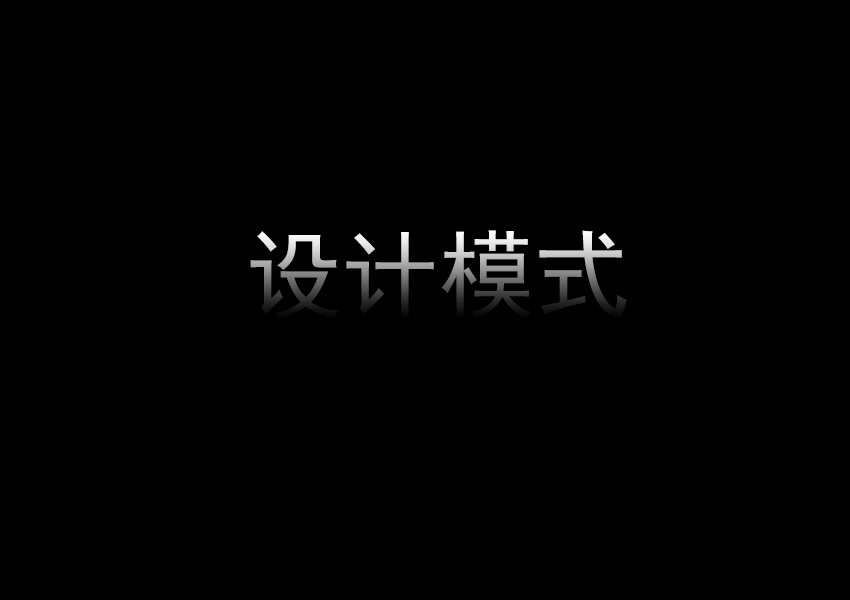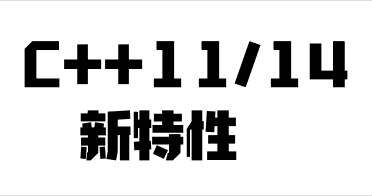csv文件其实就是文本文件,每行字段用逗号分隔。项目需要对csv文件进行数据操作,故搜到了一个比较好用的方案,并做了一定程度的修改,代码如下:
编译环境
系统环境:
patten@patten-hp:~$ sudo lsb_release -a
No LSB modules are available.
Distributor ID: Ubuntu
Description: Ubuntu 16.04.6 LTS
Release: 16.04
Codename: xenial
patten@patten-hp:~$
IDE环境:Visual Studio Code,Version: 1.38.1
代码示例
//collide.cpp
#include <fstream> //定义读写已命名文件的类型
#include <iostream>
#include <sstream> //多定义的类型则用于读写存储在内存中的string对象
#include <vector>
using namespace std;
int main() {
//写文件
ofstream outFile;
//输出文件流(输出到文件)
//你的文件路径如果文件不存在,可以自动创建,打开模式可省略
outFile.open("/home/patten/workspace/others/data1.csv", ios::out);
outFile << "name" << ',' << "age"
<< ","
<< "hobby" << endl;
outFile << "xiaoming" << ',' << 18 << ","
<< "music" << endl;
outFile << "Mike" << ',' << 21 << ","
<< "football" << endl;
outFile << "Tom" << ',' << 23 << ","
<< "basketball" << endl;
//读文件
// inFile来自fstream,ifstream为输入文件流(从文件读入)
ifstream inFile("/home/patten/workspace/others/data1.csv", ios::in);
string lineStr;
//部分编译器对“>>”编译会报错“error: ‘>>’ should be ‘> >’ within a nested template argument list”
//所见建议对“<vector<string>>”添加一个空格“<vector<string> >”
vector<vector<string> > strArray;
// getline来自sstream
while (getline(inFile, lineStr)) {
//打印整行字符串
// cout<<lineStr<<endl;
//存成二维表结构
stringstream ss(lineStr); //来自sstream
string str;
vector<string> lineArray;
//按照逗号分隔
//一行数据以vector保存
while (getline(ss, str, ',')) lineArray.push_back(str);
//每一行vector数据都放到strArray中去
strArray.push_back(lineArray);
}
//输出结果
for (int i = 0; i < strArray.size(); i++) {
for (int j = 0; j < strArray[i].size(); j++) cout << strArray[i][j] << " ";
cout << endl;
}
getchar(); //用户输入的字符被存放在键盘缓冲区中,直到用户按回车为止(防止程序一闪而过)
return 0;
}
编译运行结果
结果如下:
patten@patten-hp:~/workspace/xjCollide$ g++ collide.cpp
patten@patten-hp:~/workspace/xjCollide$ ./a.out
name age hobby
xiaoming 18 music
Mike 21 football
Tom 23 basketball
patten@patten-hp:~/workspace/xjCollide$
生成如下文件(/home/patten/workspace/others/data1.csv):
name,age,hobby
xiaoming,18,music
Mike,21,football
Tom,23,basketball