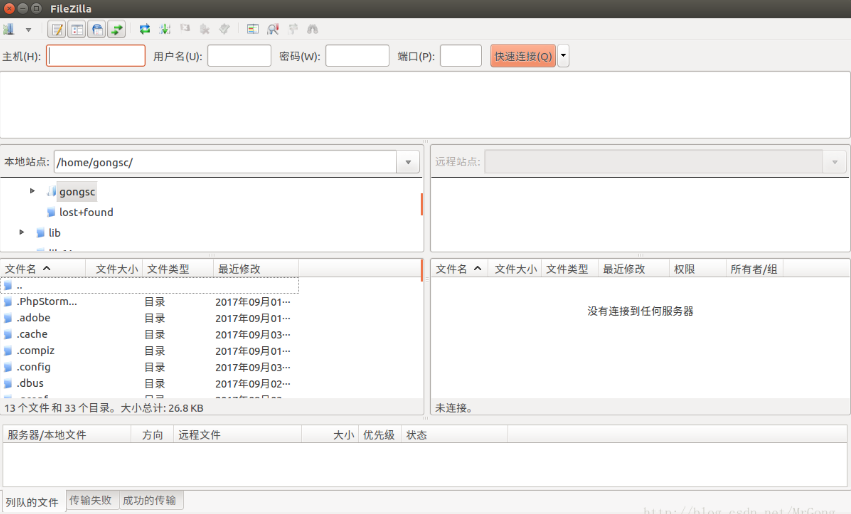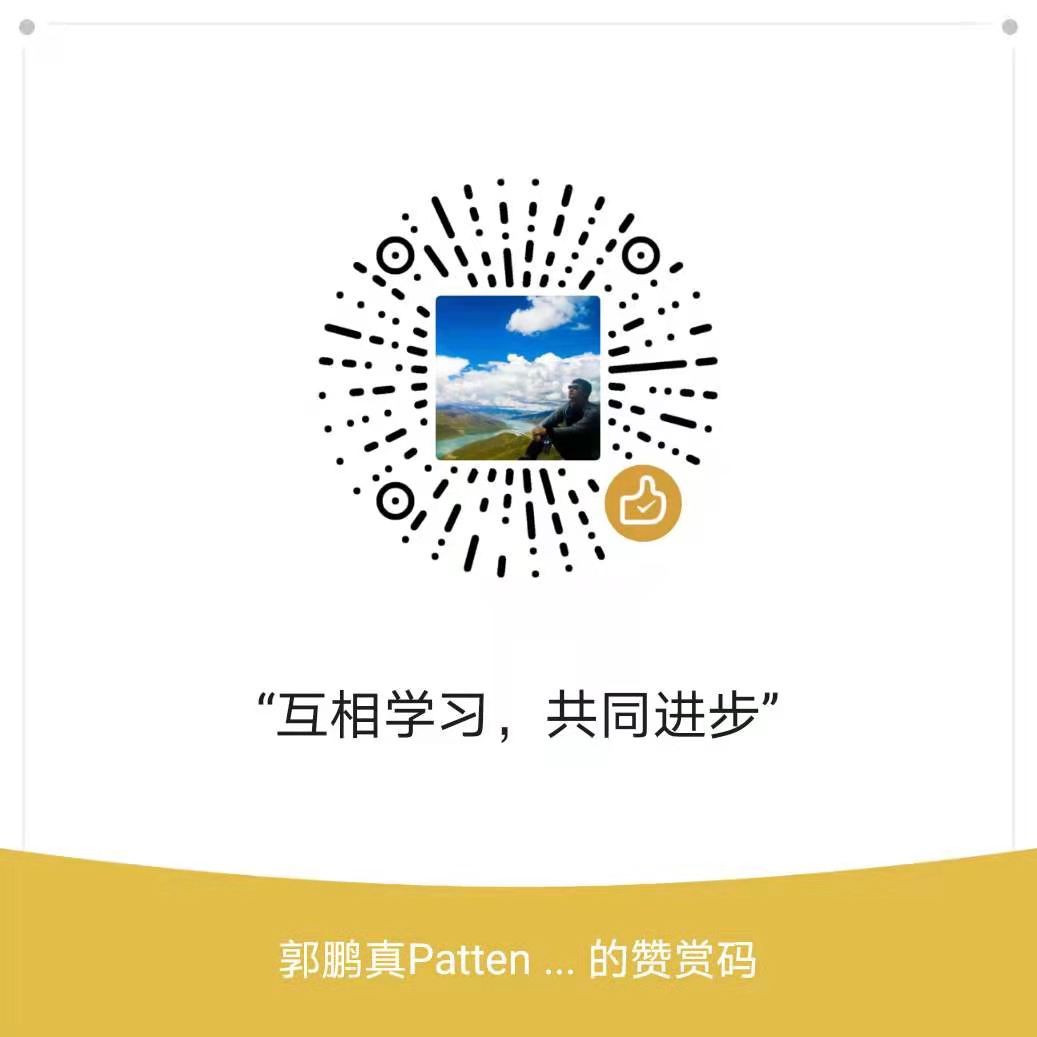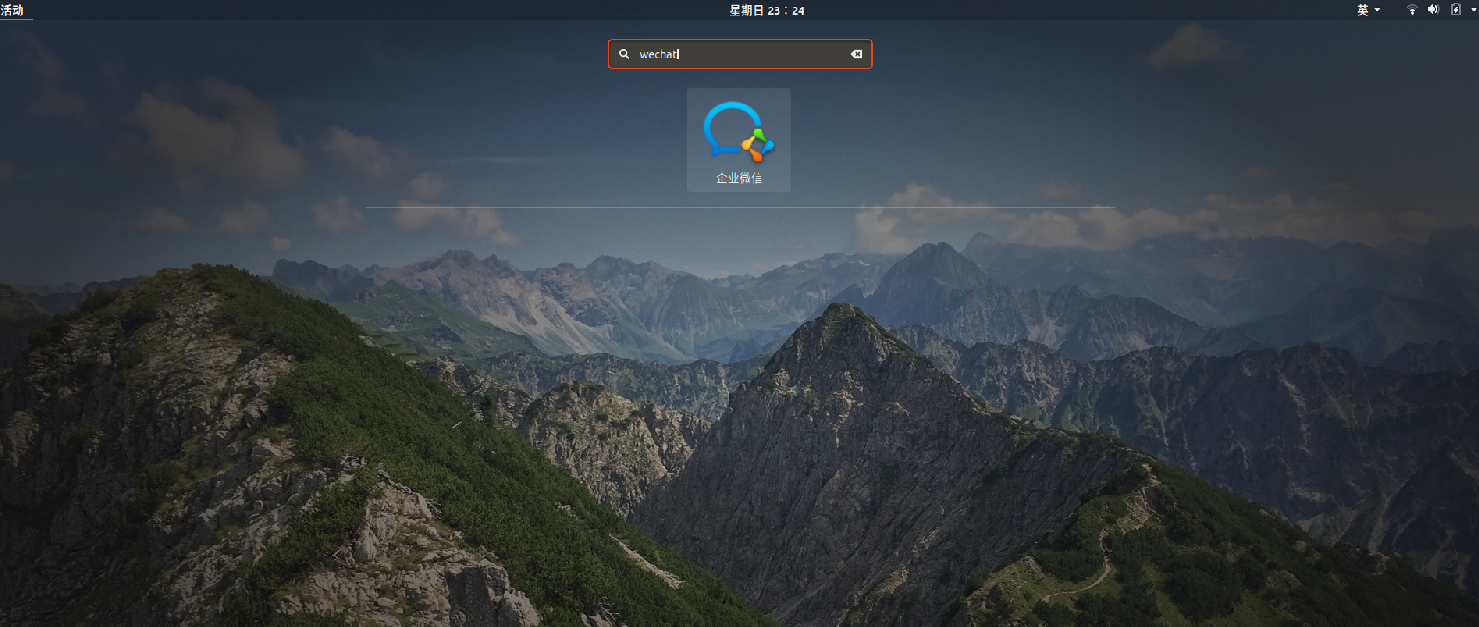大多数从事windows操作系统界面的服务器端开发者对winSCP再熟悉不过,但是当我们转为Linux操作系统界面下的服务器端开发时,就将一脸懵。。。
怎么连WinSCP都没有,我又觉得“scp”的文件传输命令太麻烦,那你们copy文件是用的什么?于是在各个搜索引擎上搜索“WinSCP for Linux/Ubuntu/CentOS”,What?都是什么鬼?于是有了这篇博文。
什么是 WinSCP
WinSCP 是一个 Windows 环境下使用的 SSH 的开源图形化 SFTP 客户端。同时支持 SCP 协议。它的主要功能是在本地与远程计算机间安全地复制文件,并且可以直接编辑文件。
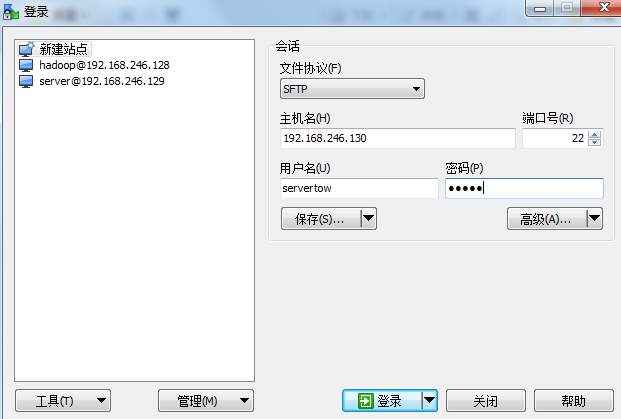
WinSCP,顾名思义,就是Windows下的SCP传输工具,嘿嘿,是不是本来Windows没有文件传输工具,把Linux的scp命令封装到了这个软件?这就不得而知了。
scp和ftp简介
FTP(File Transfer Protocol):是TCP/IP网络上两台计算机传送文件的协议,FTP是在TCP/IP网络和INTERNET上最早使用的协议之一,它属于网络协议组的应用层。FTP客户机可以给服务器发出命令来下载文件,上载文件,创建或改变服务器上的目录。相比于HTTP,FTP协议要复杂得多。复杂的原因,是因为FTP协议要用到两个TCP连接,一个是命令链路,用来在FTP客户端与服务器之间传递命令;另一个是数据链路,用来上传或下载数据。
SCP(Secure Copy):SCP就是Secure copy,是用来进行远程文件复制的,并且整个复制过程是加密的。数据传输使用ssh,并且和使用和ssh相同的认证方式,提供相同的安全保证。
那“WinSCP for Linux/Ubuntu/CentOS”这个问题就变成了“linux下类似windows下的WinSCP的linux远程管理工具”。
啊,那FileZilla呼之欲出——
什么是FileZilla
先看英文原文:
Welcome to the homepage of FileZilla®, the free FTP solution. The FileZilla Client not only supports FTP, but also FTP over TLS (FTPS) and SFTP. It is open source software distributed free of charge under the terms of the GNU General Public License.
We are also offering FileZilla Pro, with additional protocol support for WebDAV, Amazon S3, Backblaze B2, Dropbox, Microsoft OneDrive, Google Drive, Microsoft Azure Blob and File Storage, and Google Cloud Storage.
Last but not least, FileZilla Server is a free open source FTP and FTPS Server.
Support is available through our forums, the wiki and the bug and feature request trackers.
In addition, you will find documentation on how to compile FileZilla and nightly builds for multiple platforms in the development section.
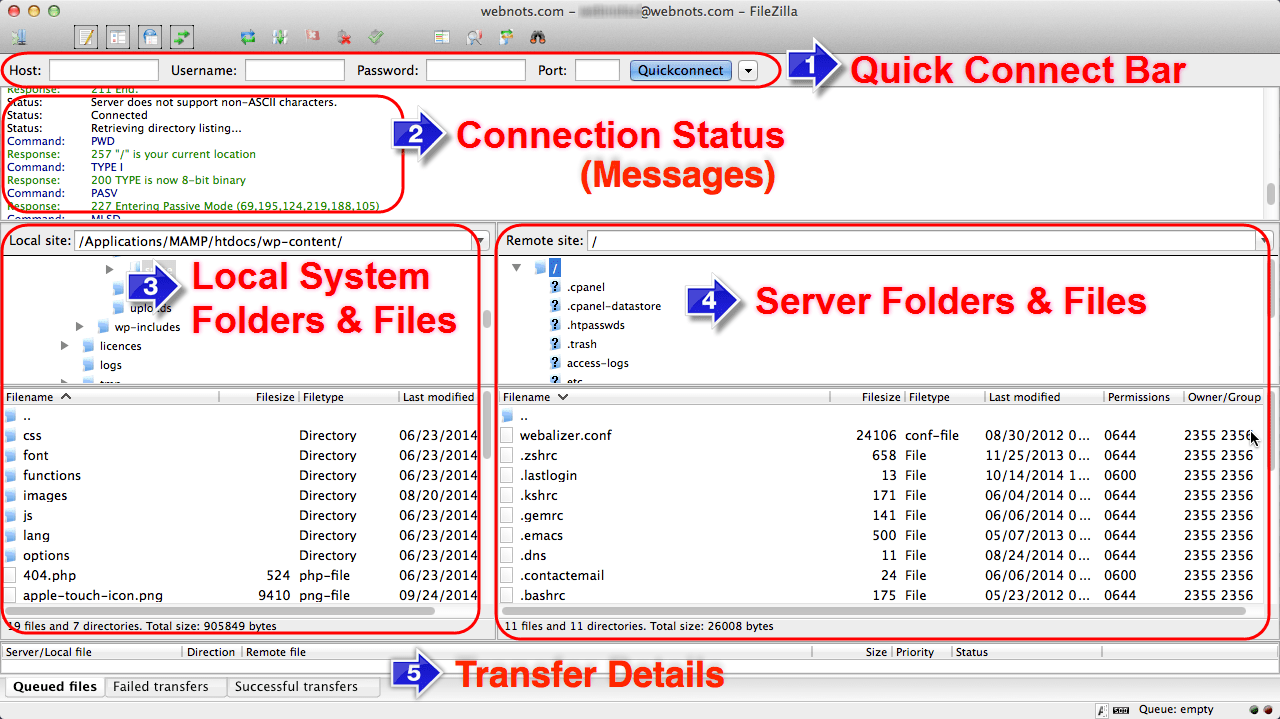
开始说中国话:
FileZilla是一个免费的FTP解决方案,FileZilla客户端不仅支持FTP,还支持基于FTP 的 TLS(FTPS)和SFTP。它是根据GNU通用公共许可证条款免费分发的开源软件。全平台适用,Windows/Linux等等。
FileZilla安装
FileZilla Client 非常好用,以下是安装步骤。
安装filezilla
sudo apt-get install filezilla
再装个语言包
sudo apt-get install filezilla-locales
安装完成