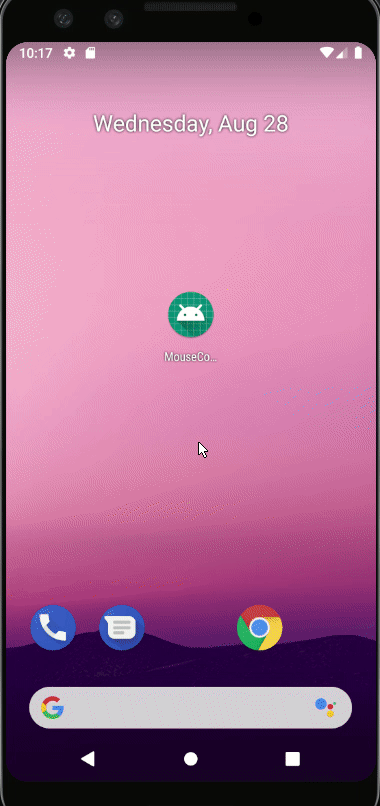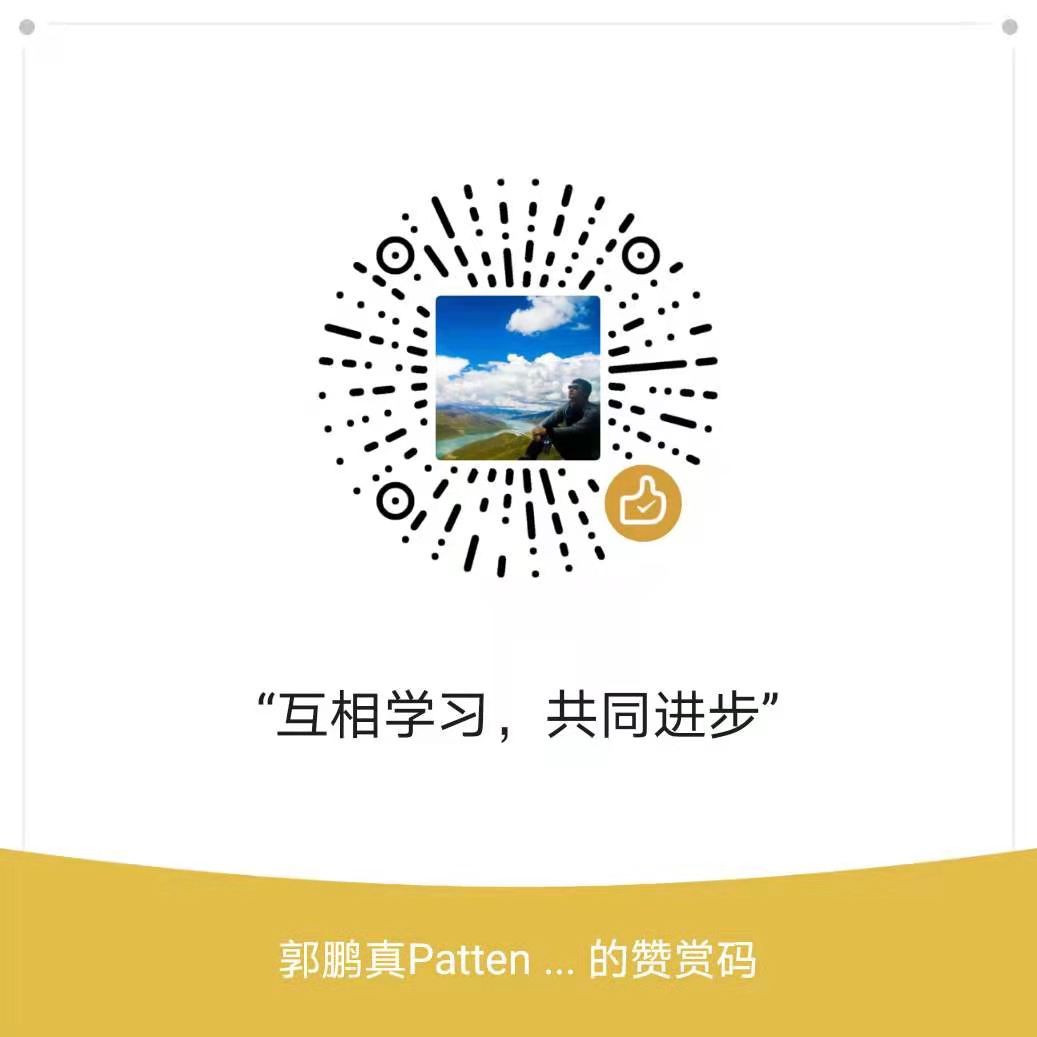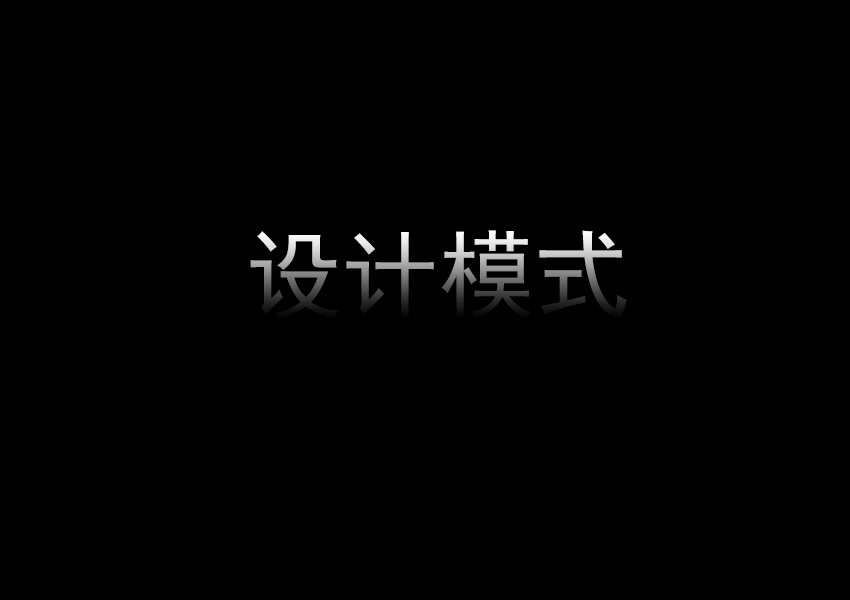项目中有一个需求,需要调用打开本地安装好的第三方 APP,然后在某个时刻需要将自己的 APP 仍然从后台切换到前端(置顶)。
效果如下:点击 “开始”之后,打开安装好的 “Google Map” APP,休眠5秒后,再重新将自己的应用 “mousecontroller” 置顶到最前端。
1 2 3 4 5 6 7 8 Android Studio 3.4.1 Build #AI-183.6156.11.34.5522156, built on May 2, 2019 JRE: 1.8.0_152-release-1343-b16-5323222 amd64 JVM: OpenJDK 64-Bit Server VM by JetBrains s.r.o Linux 4.15.0-58-generic minSdkVersion: 14 targetSdkVersion: 29
布局文件 activity_main.xml 内容如下:
1 2 3 4 5 6 7 8 9 10 11 12 13 14 15 16 17 18 19 20 21 22 23 24 25 <?xml version="1.0" encoding="utf-8"?> <androidx.constraintlayout.widget.ConstraintLayout xmlns:android="http://schemas.android.com/apk/res/android" xmlns:app="http://schemas.android.com/apk/res-auto" xmlns:tools="http://schemas.android.com/tools" android:layout_width="match_parent" android:layout_height="match_parent" tools:context=".MainActivity"> <TextView android:layout_width="wrap_content" android:layout_height="wrap_content" android:text="Hello World!" app:layout_constraintBottom_toBottomOf="parent" app:layout_constraintLeft_toLeftOf="parent" app:layout_constraintRight_toRightOf="parent" app:layout_constraintTop_toTopOf="parent" /> <Button android:id="@+id/btnStart" android:layout_width="match_parent" android:layout_height="64dp" app:layout_constraintStart_toStartOf="parent" app:layout_constraintTop_toTopOf="parent" android:text="开 始" /> </androidx.constraintlayout.widget.ConstraintLayout>
自定义的系统帮助类 SystemHelper.java 内容如下:
1 2 3 4 5 6 7 8 9 10 11 12 13 14 15 16 17 18 19 20 21 22 23 24 25 26 27 28 29 30 31 32 33 34 35 36 37 38 39 40 41 42 43 44 45 46 47 48 49 50 51 52 53 54 55 56 57 58 59 60 61 62 63 64 65 66 67 68 69 70 71 72 73 74 75 76 77 78 79 package com.example.mousecontroller; import android.app.ActivityManager; import android.content.Context; import android.content.pm.PackageInfo; import android.content.pm.PackageManager; import android.util.Log; import java.util.List; import static android.content.Context.ACTIVITY_SERVICE; /** * 系统帮助类 */ public class SystemHelper { /** * 判断本地是否已经安装好了指定的应用程序包 * * @param packageNameTarget :待判断的 App 包名,如 微博 com.sina.weibo * @return 已安装时返回 true,不存在时返回 false */ public static boolean appIsExist(Context context, String packageNameTarget) { if (!"".equals(packageNameTarget.trim())) { PackageManager packageManager = context.getPackageManager(); List<PackageInfo> packageInfoList = packageManager.getInstalledPackages(PackageManager.MATCH_UNINSTALLED_PACKAGES); for (PackageInfo packageInfo : packageInfoList) { String packageNameSource = packageInfo.packageName; if (packageNameSource.equals(packageNameTarget)) { return true; } } } return false; } /** * 将本应用置顶到最前端 * 当本应用位于后台时,则将它切换到最前端 * * @param context */ public static void setTopApp(Context context) { if (!isRunningForeground(context)) { /**获取ActivityManager*/ ActivityManager activityManager = (ActivityManager) context.getSystemService(ACTIVITY_SERVICE); /**获得当前运行的task(任务)*/ List<ActivityManager.RunningTaskInfo> taskInfoList = activityManager.getRunningTasks(100); for (ActivityManager.RunningTaskInfo taskInfo : taskInfoList) { /**找到本应用的 task,并将它切换到前台*/ if (taskInfo.topActivity.getPackageName().equals(context.getPackageName())) { activityManager.moveTaskToFront(taskInfo.id, 0); break; } } } } /** * 判断本应用是否已经位于最前端 * * @param context * @return 本应用已经位于最前端时,返回 true;否则返回 false */ public static boolean isRunningForeground(Context context) { ActivityManager activityManager = (ActivityManager) context.getSystemService(Context.ACTIVITY_SERVICE); List<ActivityManager.RunningAppProcessInfo> appProcessInfoList = activityManager.getRunningAppProcesses(); /**枚举进程*/ for (ActivityManager.RunningAppProcessInfo appProcessInfo : appProcessInfoList) { if (appProcessInfo.importance == ActivityManager.RunningAppProcessInfo.IMPORTANCE_FOREGROUND) { if (appProcessInfo.processName.equals(context.getApplicationInfo().processName)) { return true; } } } return false; } }
主活动 MainActivity.java 的内容如下:
1 2 3 4 5 6 7 8 9 10 11 12 13 14 15 16 17 18 19 20 21 22 23 24 25 26 27 28 29 30 31 32 33 34 35 36 37 38 39 40 41 42 43 44 45 46 47 48 49 50 51 52 53 54 55 56 57 58 59 60 61 62 63 64 65 66 67 68 69 70 71 72 73 74 75 76 77 78 79 80 81 82 83 84 85 86 87 88 89 90 91 92 package com.example.mousecontroller; import androidx.appcompat.app.AppCompatActivity; import android.content.Intent; import android.os.Bundle; import android.content.pm.PackageManager; import android.util.Log; import android.view.View; import android.widget.Button; import android.widget.Toast; public class MainActivity extends AppCompatActivity { /** * buttonStart:开始按钮 */ private Button buttonStart; @Override protected void onCreate(Bundle savedInstanceState) { super.onCreate(savedInstanceState); setContentView(R.layout.activity_main); bindView(); } private void bindView() { /** * 为开始按钮绑定但即使事件 */ buttonStart = findViewById(R.id.btnStart); buttonStart.setOnClickListener(new Button.OnClickListener() { @Override public void onClick(View v) { try { Log.i("Wmx Logs::", "开始按钮被点击了 id = " + v.getId() + "线程 = " + Thread.currentThread().getName()); /** * 启动手机上 微博 APP (包名 com.sina.weibo) * 休眠 10 秒 */ startLocalApp("com.google.android.apps.maps"); Thread.sleep(5000); /**最后将被挤压到后台的本应用重新置顶到最前端 * 当自己的应用在后台时,将它切换到前台来*/ SystemHelper.setTopApp(MainActivity.this); } catch (InterruptedException e) { e.printStackTrace(); } } }); } /** * 启动本地安装好的第三方 APP * 注意:此种当时启动第三方 APP 时,如果第三方 APP 当时没有运行,则会启动它 * 如果被启动的 APP 本身已经在运行,则直接将它从后台切换到最前端 * * @param packageNameTarget :App 包名、如 * 微博 com.sina.weibo、 * 飞猪 com.taobao.trip、 * QQ com.tencent.mobileqq、 * 腾讯新闻 com.tencent.news * googleMap com.google.android.apps.maps */ private void startLocalApp(String packageNameTarget) { Log.i("Wmx logs::", "-----------------------开始启动第三方 APP=" + packageNameTarget); if (SystemHelper.appIsExist(MainActivity.this, packageNameTarget)) { PackageManager packageManager = getPackageManager(); Intent intent = packageManager.getLaunchIntentForPackage(packageNameTarget); intent.addCategory(Intent.CATEGORY_LAUNCHER); intent.setFlags(Intent.FLAG_ACTIVITY_RESET_TASK_IF_NEEDED | Intent.FLAG_ACTIVITY_NEW_TASK); /**android.intent.action.MAIN:打开另一程序 */ intent.setAction("android.intent.action.MAIN"); /** * FLAG_ACTIVITY_SINGLE_TOP: * 如果当前栈顶的activity就是要启动的activity,则不会再启动一个新的activity */ intent.setFlags(Intent.FLAG_ACTIVITY_SINGLE_TOP); startActivity(intent); } else { Toast.makeText(getApplicationContext(), "被启动的 APP 未安装", Toast.LENGTH_SHORT).show(); } } }
Android 系统中如果想要切换系统中的任务,是需要获取系统权限的,在全局配置文件中添加:
<uses-permission android:name="android.permission.REORDER_TASKS" />
如下:
1 2 3 4 5 6 7 8 9 10 11 12 13 14 15 16 17 18 19 20 21 22 23 24 <?xml version="1.0" encoding="utf-8"?> <manifest xmlns:android="http://schemas.android.com/apk/res/android" package="com.example.mousecontroller"> <!--排序系统任务权限 重新排序系统Z轴运行中的任务--> <uses-permission android:name="android.permission.REORDER_TASKS" /> <application android:allowBackup="true" android:icon="@mipmap/ic_launcher" android:label="@string/app_name" android:roundIcon="@mipmap/ic_launcher_round" android:supportsRtl="true" android:theme="@style/AppTheme"> <activity android:name=".MainActivity"> <intent-filter> <action android:name="android.intent.action.MAIN" /> <category android:name="android.intent.category.LAUNCHER" /> </intent-filter> </activity> </application> </manifest>
地址:点击这里
蚩尤后裔 《Android 将后台应用切换到前台 》