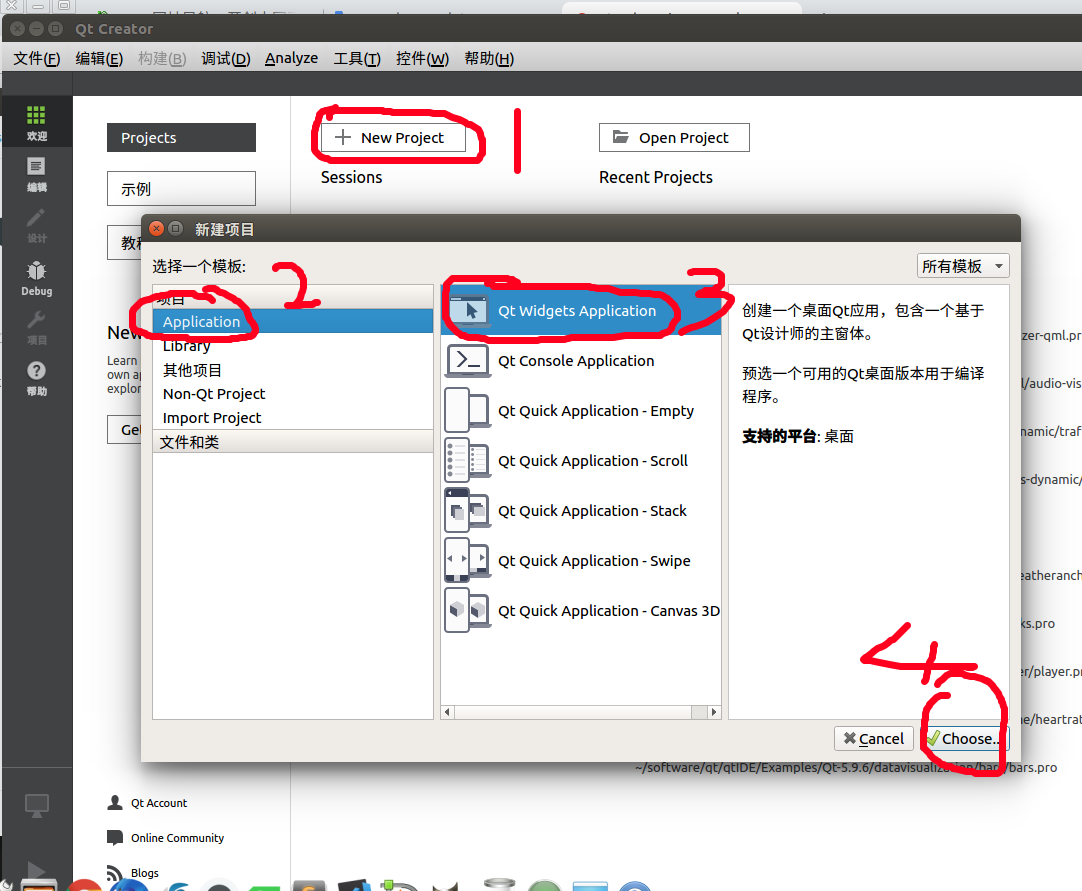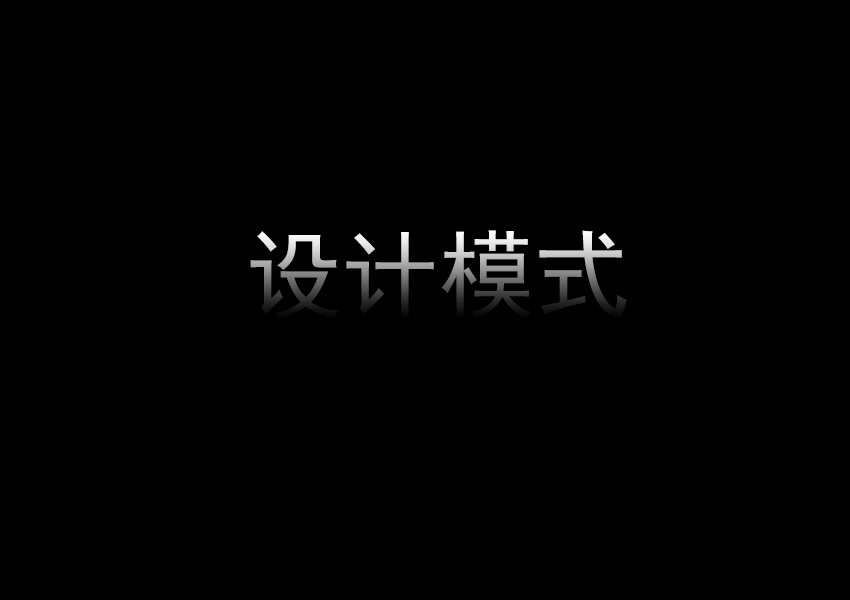Ubuntu16.04串口minicom安装、配置及实现串口通讯
安装
123$ sudo apt update$ sudo apt upgrade$ sudo apt install minicom
检查串口设备(确认你的串口设备名)
1$ ls /dev
注意:两次执行该命令:比较拔插前后ls /dev多出来的串口名,本人多出来的是ttyUSB0,记住,后面还有用。
配置minicom
1$ sudo minicom -s
选择Serial port setup,并回车,设置好相关参数如下
1234567A - Serial Device : /dev/ttyUSB0 | //我的是ttyUSB0,更改为你的 | B - Lockfile Location : /var/lock | | C - Callin Program : ...
HTML学习笔记:HTML速查列表
转载于HTML 速查列表 | 菜鸟教程,做为备忘录使用,特此感谢。
HTML 基本文档
123456789<!DOCTYPE html><html><head><title>文档标题</title></head><body>可见文本...</body></html>
基本标签(Basic Tags)
1234567891011<h1>最大的标题</h1><h2> . . . </h2><h3> . . . </h3><h4> . . . </h4><h5> . . . </h5><h6>最小的标题</h6> <p>这是一个段落。</p><br> (换行)<hr> (水平线)< ...
Termius入门教程初探(Getting started with Termius)
翻译自Getting started with Termius
——习立风(2018/11/28)
In the age of I-can-control-everything-I-own-from-my-phone, it’s taken for granted that you can control your television, stereo, temperature, lights, and your car’s engine from a device that you hold in your hand. But it’s easy to forget that our computers — whether they’re at home, at the office, at school, or hosted in the cloud — are no different. It’s easy to control them, remotely and securely, using Termius.
在这个我可以通过手机控制一切(I-can-control-eve ...
nodejs 请求Alexa报错:'error_description': 'The request is missing a required parameter : Content-Type',' error': 'invalid_request'
错误一:
代码如下——
1234567891011121314151617181920app.get('/connect', function(req, res){ payload = {"client_id" : config.Client_ID, "client_secret" : config.Client_Secret, "refresh_token" : 'https://localhost/connect', "speech": "lalallalalalala" } url = "https://api.amazon.com/auth/o2/token/?grant_type& ...
Agl编译html+Alexa的Qt项目手记
一、新建文件夹并进入Alexa_hmi_demo目录下
12345$ cd /home/pattenkuo/AGL/meta-agl-demo/recipes-demo-hmi$ mkdir Alexa_hmi_demo$ cd Alexa_hmi_demo
二、新建Alexa_hmi_demo.bb文件和Alexa_hmi_demo文件夹。
12$ mkdir Alexa_hmi_demo$ vi Alexa_hmi_demo.bb
Alexa_hmi_demo.bb文件内容如下所示:
1234567891011121314151617181920212223242526272829303132333435363738394041424344SUMMARY = "AGL Reference Alexa_hmi_demo HMI application."DESCRIPTION = "This application provides the HMI part of the Sm ...
Alexa cmake /usr/bin/cmake: /usr/local/lib/libcurl.so.4: no version information available (required by /usr/bin/cmake)
补充20181112:我在安装Alexa的过程中,follow this guidence “Ubuntu Linux Quick Start Guide”,this error occured。
但是按照下面修复了之后才发现出现了另一个错误,
12C SampleApplication:Failed to initialize SampleApplicationFailed to create to SampleApplication!
最后试了好多次才发现,由于之前git clone https://github.com/tatsuhiro-t/nghttp2.git
和
git clone git://github.com/alexa/avs-device-sdk.git
速度太慢了,几k/s,所以用了同事前段时间下载的包。最后我把这两个包换成最新的包,Alexa就成功运行Sample了——
12345678910111213141516171819202122232425262728293031323334353637383940414243444546474849505152 ...
Could NOT find GTest (missing: GTEST_LIBRARY GTEST_MAIN_LIBRARY) on Ubuntu16.04
get the solution from CMake cannot find GoogleTest required library in Ubuntu
Google test was probably not properly installed (libgtest-dev may install only source files that needed to be compiled). I had the same problem and I followed the instructions from http://www.eriksmistad.no/getting-started-with-google-test-on-ubuntu/
12345678sudo apt-get install libgtest-devsudo apt-get install cmake # install cmakecd /usr/src/gtestsudo cmake CMakeLists.txtsudo make#copy or symlink libgt ...
avs-device-sdk Alexa是什么?
translated from avs-device-sdk By PattenKuo(习立风) 2018/11/12
What is the Alexa Voice Service (AVS)?
什么是Alexa语音服务(AVS)?
The Alexa Voice Service (AVS) enables developers to integrate Alexa directly into their products, bringing the convenience of voice control to any connected device. AVS provides developers with access to a suite of resources to quickly and easily build Alexa-enabled products, including APIs, hardware development kits, software development kits, and documentation.
Learn more »
A ...
AGL(Automotive Grade Linux)系统架构简介
概述
AGL(Automotive Grade Linux,汽车级Linux)是一个致力于为汽车应用创造开源的软件解决方案的Linux 基金会工作组。尽管AGL最初的目的是IVI(In-Vehicle-Infotainment,车载信息娱乐系统),但最终将支持诸如仪表组和远程信息处理系统的其他用例。AGL有来自汽车,通信和半导体行业的参与者,并欢迎个人开发者的参与贡献。
通过利用Linux内核和其他开源软件项目的超过10亿美元的投资,AGL工作组:
为汽车供应商提供高效的软件创新,以满足消费者对更好的IVI体验的需求。
汇集数千名开源软件开发人员的才能,致力于在Linux内核,网络和连接等领域维护核心软件,应用于众多行业的系统。
汽车级Linux工作组的目标是提供:
以汽车为中心的核心Linux操作系统堆栈,可满足汽车生态系统的公共和共享需求,并有广泛的社区支持,其中包括个人开发人员、学术组织和公司。
为汽车原始设备制造商、一级供应商及其半导体和软件供应商提供一个透明、协作和开放的环境,以创建令人惊叹的车载软件。
一个与其他开源项目合作和开发新的开源解决方案的集体诉求。 ...
Qt+QtwebEngine+QML新建内嵌html网页项目手顺教程
最近项目需要用到QtwebEngine加载自建网页,整理手顺教程如下:
Qt安装就不讲了,我这里是ubuntu16.04 + Qt Creator 4.6.2(Based on Qt 5.9.6 (GCC 5.3.1 20160406 (Red Hat 5.3.1-6), 64 bit))
第一步、新建项目:
1、“new project” -> “Application” -> “Qt Widgets Application” ->“Choose”
2、输入项目名称 -> “浏览…"(选择项目存储路径,尽量不包含中文)-> “下一步”
3、“下一步”(Debug\Release\Profile的路径默认即可,区别自己搜索)
4、类信息默认即可,基类选择为QMainWindow,单击"下一步"
5、项目管理,单击"完成"即可(如果采用了版本控制系统,添加即可,这里演示不添加)
6、默认生成目录如图所示:
7、 ”Ctrl + R“执行一下,显示一个空白的窗口
第二步、配置" ...